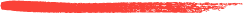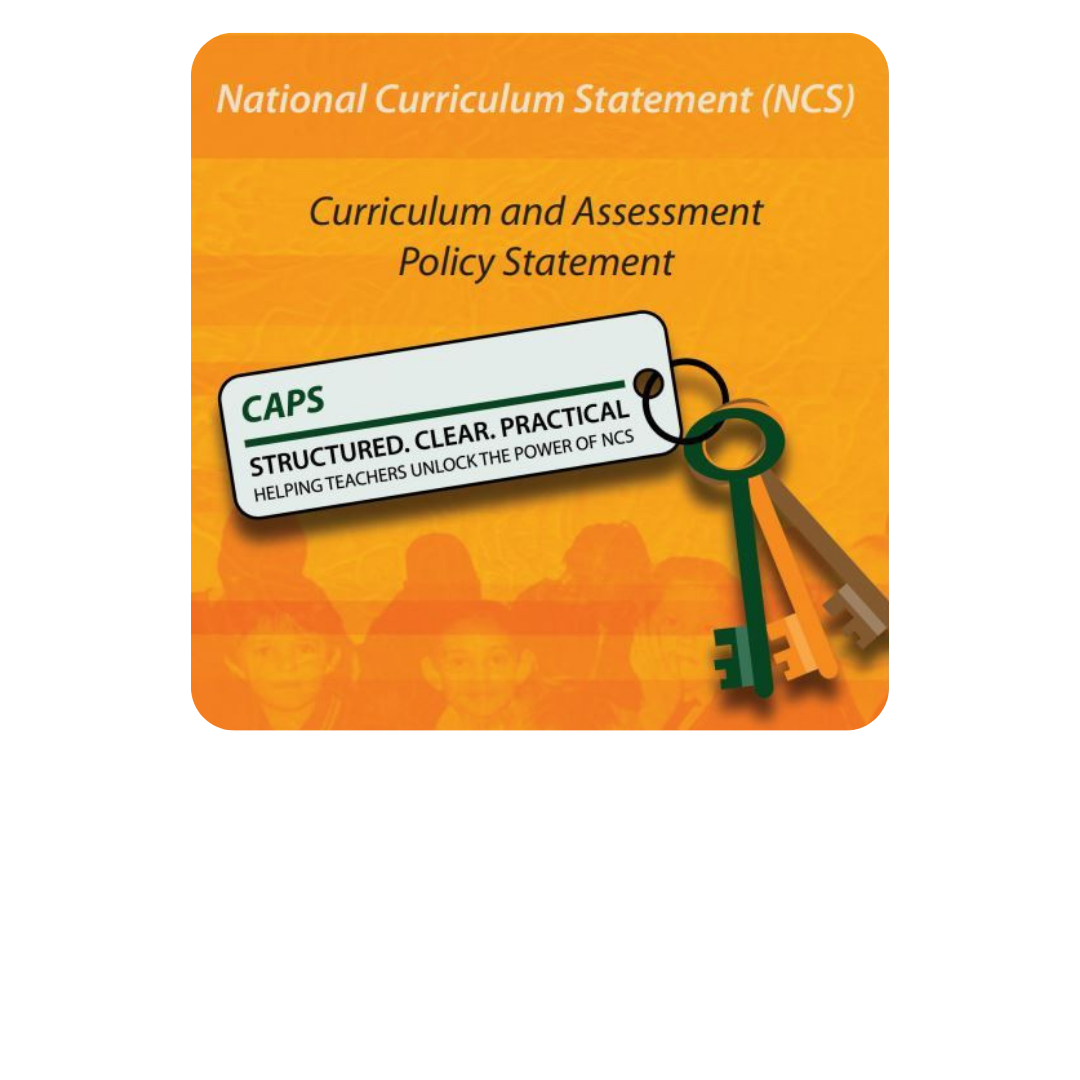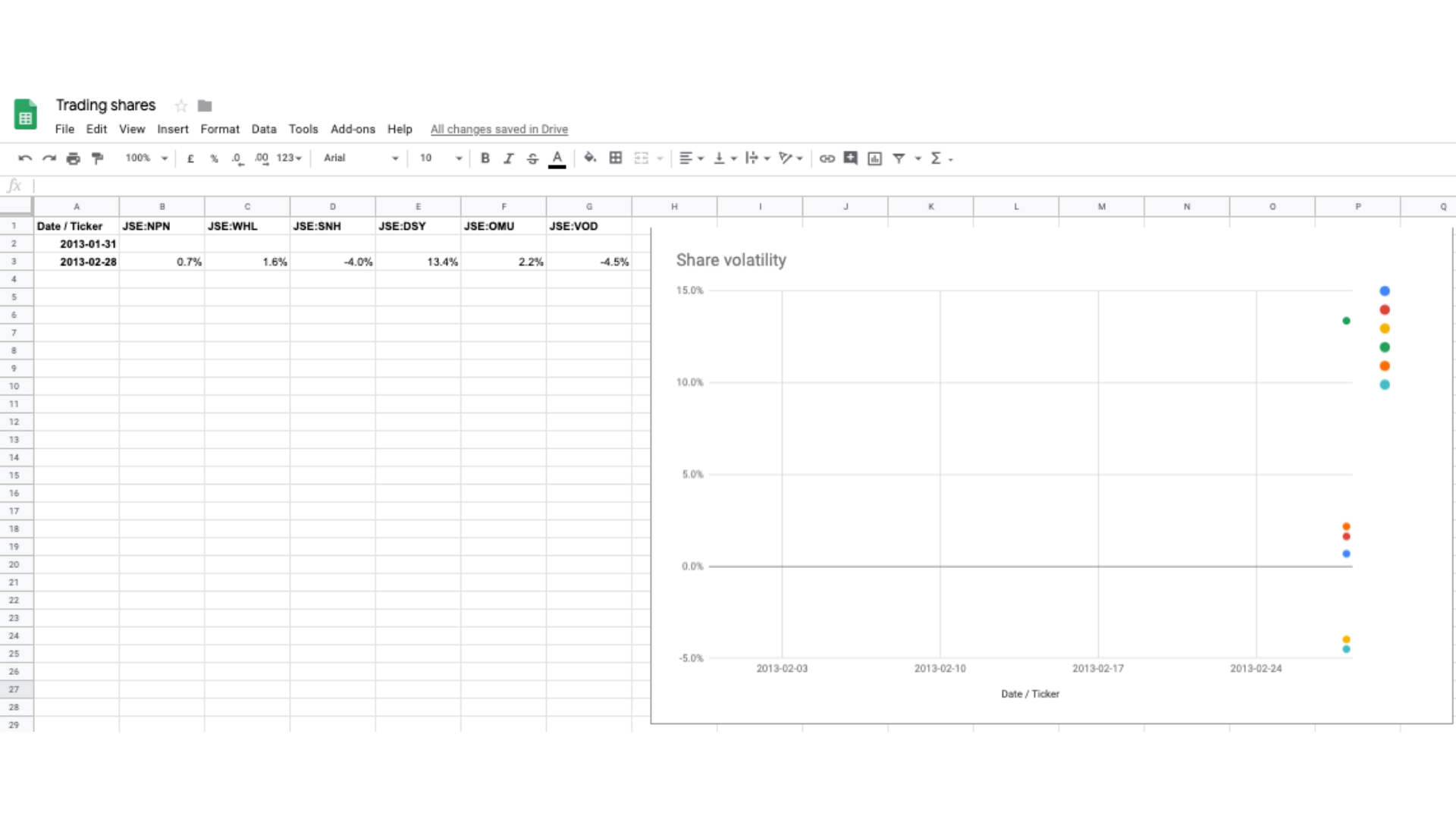"Technology's role in education shifts constantly -
from learning to use technology,
to using technology to learn,
to transformative learning with technology!”
See how Cindy uses Google Sheets to teach spreadsheet and data analysis skills whilst engaging Grade 6s and 7s in solving real-world problems in her EMS lessons.