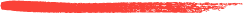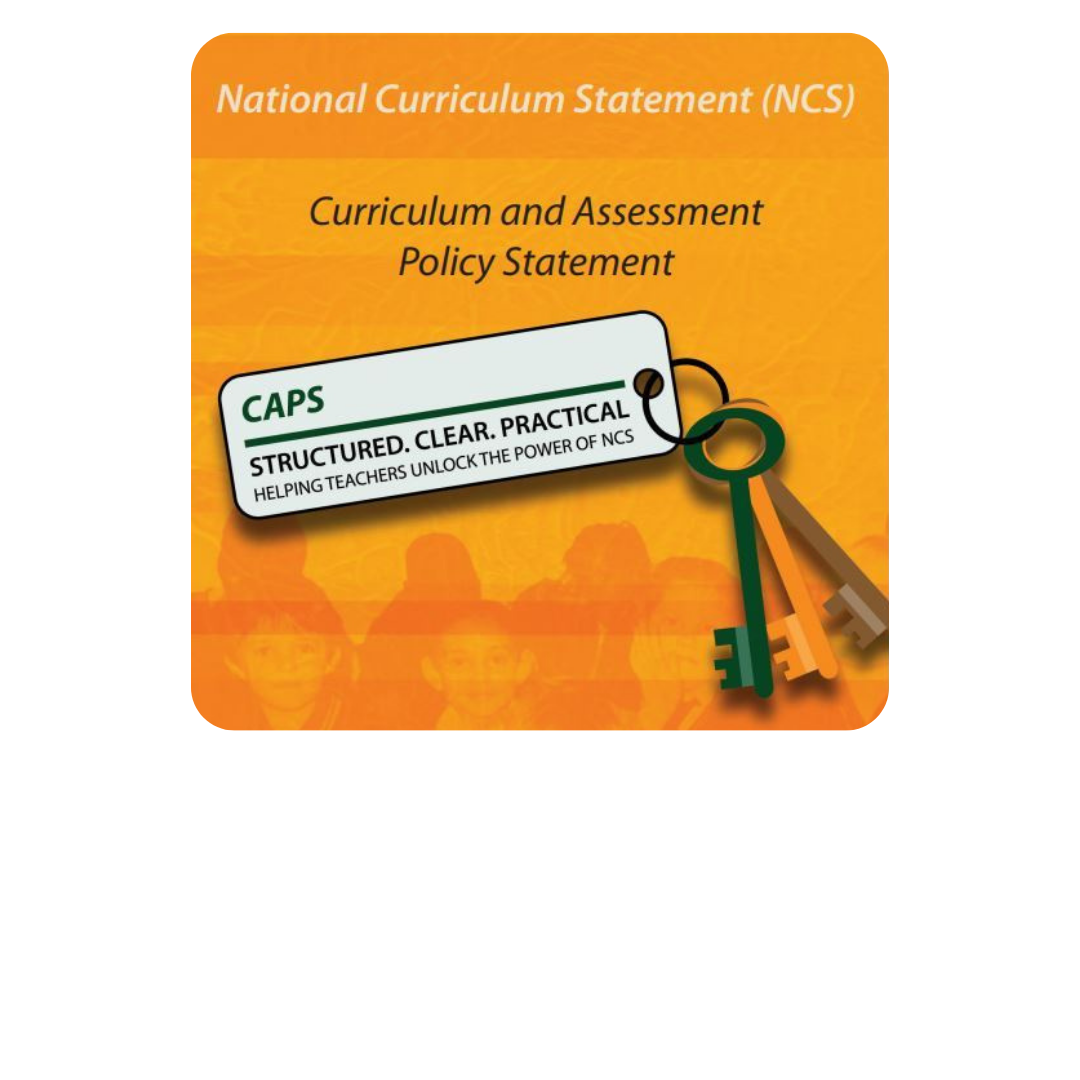"I love this project. I think that my animation is very clever and that my project is excellent. I have put in a lot of hard work. I spent many hours on the script, the Google Slides, and the edits on iMovie. I am proud of my sound effects and the music in the animation. I think the project was very successful because I am proud of the final product and I did my best. I solved many problems."
- Michaela, Grade 9
"I had a lot of fun making this project. I haven't had much trouble with the animation. It was a little difficult to edit, but once you know how to do it, it's not difficult. My partner and I had no major communication problems, and I really enjoyed the project. I would very much like to do another project like this instead of testing."
- Daniel, Grade 8
"In general, I feel that this was a very good project. I really enjoyed working with my partner. Although some parts of the project were challenging, we pushed through and made a good project. I had a lot of fun and learned new things I didn't know before."
- Rubi, Grade 8
"This project was a wonderful and new experience. I enjoyed doing the project with Tristan. It was more enjoyable with two people because I didn't have to concentrate on one thing. We can work on different things at once. It made it work faster. I sometimes felt frustrated because we didn't think the same and have different ideas, but we succeeded. The only thing is that I need more time. With a mate, it was better, but we still rushed at the end, but it was all worthwhile."
- Matthew, Grade 8